Chromebook Q&A
What is a chromebook?
Basically a laptop running Google Chrome OS, an operation system based on Linux and the Chrome web browser. Chromebooks do not allow any software to install. Basically, a door to the internet.
How do we save files?
Local Storage Options
Chromebooks provide a limited amount of internal storage: about 16GB local storage. However, we recommend students to use their accounts to save any files. (cloud-based)
Cloud-based Storage Options
Students have google accounts that include Google Drive. These accounts are covered under the Madison Central School google domain and have virtually unlimited storage.
How do we add apps to our child's chromebook?
Google provides the district with a web-based management console that provides control over when updates roll out, the deployment of apps directly to your Chromebooks and control over what apps will install. If a teacher or student finds an app that is educationally related then we will deploy the app to all relevant chromebooks.
Webcam question.
Question: The webcam that is on it- since these are property of the school and the school has the right to monitor them- how do we know the privacy behind the webcam? For instance can someone at the school access the webcam and view what the student is doing at home? Just a privacy concern- thought I would check!
Answer: The school does not have access to the webcam. However, if a student saves a recording or pictures to their google account, then the school can access those files. This is not to say that it is not possible for any entity or person to 'hack' into a chromebook, there are many people out there who for whatever reason try to do just that. My advice is to make sure your child is not placing any personal information on the chromebook. Also, another easy, piece of mind suggestion is to place a small sticky note on the camera itself.
Will the work that they save on it be able to be printed from the schools printer?
Work that students have stored on their accounts can be printed from the chromebooks at school and sometimes even at home.
At school the chromebooks will have access to several printers located around the building, (several in their core classroom areas). These printers will be shared to the students through their gmail. Each student should receive an email inviting them to add certain printers to their chromebook.
If you have an air printer (a printer that connects to your wireless) at home, your child should be able to print to it from the chromebook.
When students bring them home do they have to switch to the home internet?
Yes in order for students to connect to the internet at home with their chromebooks they will need to connect to your wireless.
To connect at home: 1. Click in lower right hand corner of your screen, click on the wifi icon 2. click the secure network you'd like to connect to & enter the password for that network.
When the kids are using them in school do they automatically connect to the school internet?
When students come back into the school building their chromebooks will automatically look for wireless access......once it finds the school's wireless and recognizes it will automatically connect.....students will not have to do anything to reconnect.